Subjects & Courses
Definitions
Subject: a broad description of the area of study such as History, Language Arts, Math, Science, etc.
Course: a subdivision of a Subject specifying a particular area of study within the Subject.
| For Subject: |
Courses might be: |
| History |
American History, World History, Ancient History, Government |
| Foreign Language |
ASL, French, German, Latin, Spanish |
| Language Arts |
English 10, Literature, Writing |
| Math |
Algebra, Calculus, Critical Thinking, Geometry, Trigonometry |
| Science |
Biology, Chemistry, Earth Science, Physics, Zoology |
Subjects are required and can be designated as either Core or Elective. If you have Subjects that are required to be taught in your homeschool, you might choose to
mark them as 'Core'. Your HSTOnline database starts with four Core Subjects: History, Language Arts, Math and Science. You can use these Subjects as they are, you can edit any one or more of them to change
the name or Core/Elective status, and/or you can add additional subjects such as: Foreign Language, Technology, Art, Music, etc. In general, you won't have more than 10 or 12 Subjects total for all of your
Students. One subject can be used for more than one student and more than one grade level. Use the Course feature to further specify the area of study.
On the Subjects List page, the display can show the Subject name, Core/Elective Status, number of Courses tied to the Subject, and whether the Subject is Active or Archived. When you edit a particular subject
you can see the names of all the Courses tied to that Subject.
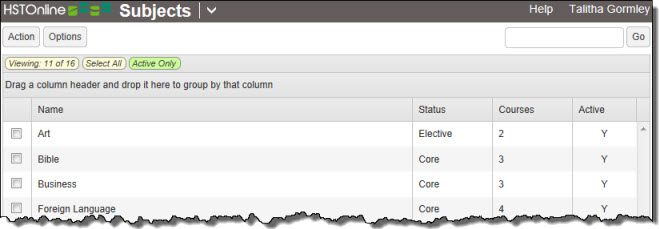 Subjects List
Subjects List
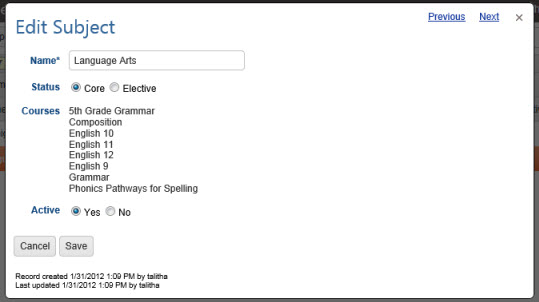 Edit Subject window
Edit Subject window
Courses are an optional feature of HSTOnline, but are required:
When using Courses, you can assign Credit Units; enter a course description; assign Weighted Grading; and select a Grading Scale for each Course you create.
If your Students are in grade school or middle school, you don't need Courses unless you are required to use Weighted Grading. When your children reach high school levels, you will want to set up Courses to
take advantage of the credit hours and Transcript features. The Course feature can be disabled in the Optional Fields section of Program Options.
On the Courses List page, the display can show the Course name, the Subject it's tied to, Credit Units, Credit Calculation option, Grading Scale, Notes, Weighting status and whether the Course is Active or
Archived. While the Course List is sorted by Course name, you can change it to sort by Subject or you can use the Grouping function to display the list by
Subject.
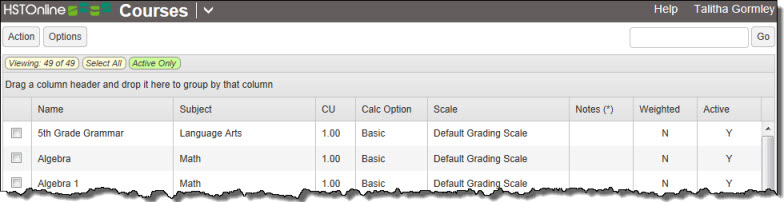 Courses List
Courses List
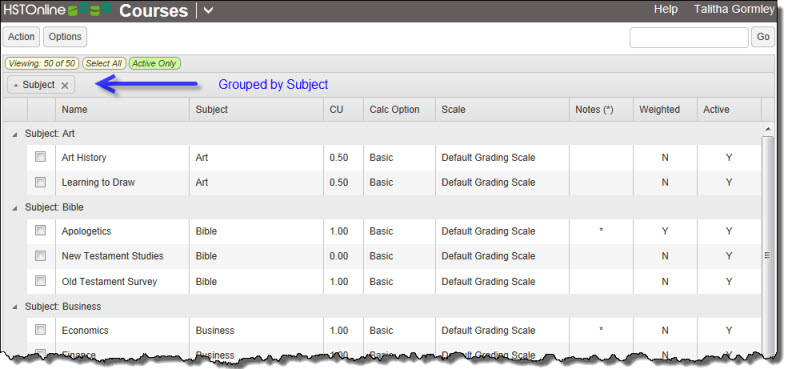 Course List Grouped by Subject
Course List Grouped by Subject